JavaScript program
Rajeev Tiwari
(1) <!DOCTYPE html>
<html>
<body>
<h2>My First JavaScript</h2>
<button type="button"
onclick="document.getElementById('demo').innerHTML = Date()">
Click me to display Date and Time.</button>
<p id="demo"></p>
</body>
</html>
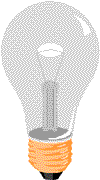
(1) <!DOCTYPE html>
<html>
<body>
<h2>My First JavaScript</h2>
<button type="button"
onclick="document.getElementById('demo').innerHTML = Date()">
Click me to display Date and Time.</button>
<p id="demo"></p>
</body>
</html>
On Light Off Light program
(2) <!DOCTYPE html>
<html>
<body>
<h2>What Can JavaScript Do?</h2>
<p>JavaScript can change HTML attribute values.</p>
<p>In this case JavaScript changes the value of the src (source) attribute of an image.</p>
<button onclick="document.getElementById('myImage').src='pic_bulbon.gif'">Turn on the light</button>
<img id="myImage" src="pic_bulboff.gif" style="width:100px">
<button onclick="document.getElementById('myImage').src='pic_bulboff.gif'">Turn off the light</button>
</body>
</html>
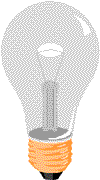
Hide Element program
(3) <!DOCTYPE html>
<html>
<body>
<h2>What Can JavaScript Do?</h2>
<p id="demo">JavaScript can hide HTML elements.</p>
<button type="button" onclick="document.getElementById('demo').style.display='none'">Click Me!</button>
</body>
</html>
Show Element program
(4) <!DOCTYPE html>
<html>
<body>
<h2>What Can JavaScript Do?</h2>
<p>JavaScript can show hidden HTML elements.</p>
<p id="demo" style="display:none">Hello JavaScript!</p>
<button type="button" onclick="document.getElementById('demo').style.display='block'">Click Me!</button>
</body>
</html>
Change Element Program
(5) <!DOCTYPE html>
<html>
<head>
<script>
function myFunction() {
document.getElementById("demo").innerHTML = "Paragraph changed.";
}
</script>
</head>
<body>
<h2>JavaScript in Head</h2>
<p id="demo">A Paragraph.</p>
<button type="button" onclick="myFunction()">Try it</button>
</body>
</html>
(6) <!DOCTYPE html>
<html>
<body>
<h2>My First Web Page</h2>
<p>My First Paragraph.</p>
<p id="demo"></p>
<script>
document.getElementById("demo").innerHTML = 5 + 6;
</script>
</body>
</html>
Document.write Program
(7) <!DOCTYPE html>
<html>
<body>
<h2>My First Web Page</h2>
<p>My first paragraph.</p>
<p>Rajeev.</p>
<script>
document.write(5 + 6);
</script>
</body>
</html>
(8) <!DOCTYPE html>
<html>
<body>
<h2>My First Web Page</h2>
<p>My first paragraph.</p>
<button type="button" onclick="document.write(5 + 6)">Try it</button>
</body>
</html>
Window Alert Program
(9) <!DOCTYPE html>
<html>
<body>
<h2>My First Web Page</h2>
<p>My first paragraph.</p>
<script>
window.alert(5 + 6);
</script>
</body>
</html>
(10) <!DOCTYPE html>
<html>
<body>
<h2>My First Web Page</h2>
<p>My first paragraph.</p>
<script>
alert(5 + 6);
</script>
</body>
</html>
Console.Log program
(11) <!DOCTYPE html>
<html>
<body>
<h2>Activate Debugging</h2>
<p>F12 on your keybord will activate debugging.</p>
<p>Then select "Console" in the debugger menu.</p>
<p>Then click Run again.</p>
<script>
console.log(5 + 6);
</script>
</body>
</html>
Window print Program
(12) <!DOCTYPE html>
<html>
<body>
<h2>The window.print() Method</h2>
<p>Click the button to print the current page.</p>
<button onclick="window.print()">Print this page</button>
</body>
</html>
मैं इस ब्लॉग का संस्थापक और एक पेशेवर ब्लॉगर हूं। यहाँ पर मैं नियमित रूप से अपने पाठकों के लिए उपयोगी और मददगार जानकारी शेयर करता हूं।
Written by Rajeev Tiwari




Comments
Post a Comment